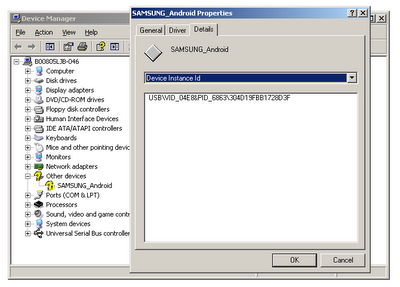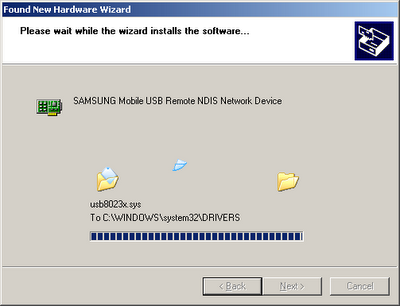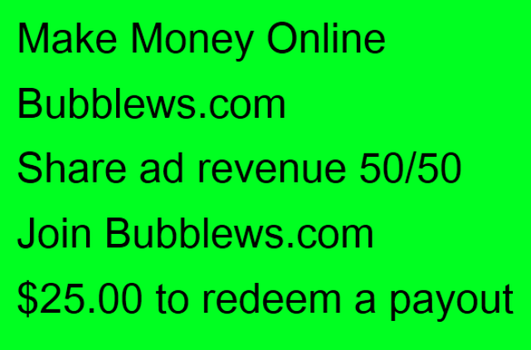Computer science (English : Computer Science ) , generally defined as the study of both computing hardware ( hardware ) and software (the software ) . Computer science includes a variety of computer-related topics , ranging from abstract analysis of algorithms to more concrete subjects such as programming languages , software , including hardware . As a discipline , Computer Science more emphasis on computer programming , and software engineering ( software ) , while computer engineering is more likely related to such things as computer hardware ( hardware ) . However, these two terms are often misunderstood by many people .Church - Turing thesis states that all the computational tools that have been commonly known is the same in terms of what they can do , albeit with different efficiencies .This thesis is sometimes regarded as the basic principles of computer science . The experts in computer science typically emphasize the von Neumann computers or Turing machines ( computers small tasks and deterministic at any given time ) , because things like that most computers in use today . The experts also studied computer science other types of machines , some of which can not be used practically ( such as neural computers , DNA computers , and quantum computers ) and some of which are still fairly theoretical ( such as computers and computer random oracle ) .Computer Science learn what can be done by several programs , and what is not ( computability and artificial intelligence ) , how the program should evaluate the results ( algorithm ) , how programs should store and retrieve specific bits of an information ( data structures ) , and how to program and communicate user ( user interface and programming language ) .Computer science is rooted in electronics , mathematics and linguistics . In the last three decades of the 20th century , computer science has become a new discipline and has developed its own methods and terminology .The first computer science department at Purdue University was founded in 1962 . Nearly all universities now have departments of computer science .The highest award in computer science is the Turing Award , the winner of this award are all pioneers in their field .
Computer science (English : Computer Science ) , generally defined as the study of both computing hardware ( hardware ) and software (the software ) . Computer science includes a variety of computer-related topics , ranging from abstract analysis of algorithms to more concrete subjects such as programming languages , software , including hardware . As a discipline , Computer Science more emphasis on computer programming , and software engineering ( software ) , while computer engineering is more likely related to such things as computer hardware ( hardware ) . However, these two terms are often misunderstood by many people .Church - Turing thesis states that all the computational tools that have been commonly known is the same in terms of what they can do , albeit with different efficiencies .This thesis is sometimes regarded as the basic principles of computer science . The experts in computer science typically emphasize the von Neumann computers or Turing machines ( computers small tasks and deterministic at any given time ) , because things like that most computers in use today . The experts also studied computer science other types of machines , some of which can not be used practically ( such as neural computers , DNA computers , and quantum computers ) and some of which are still fairly theoretical ( such as computers and computer random oracle ) .Computer Science learn what can be done by several programs , and what is not ( computability and artificial intelligence ) , how the program should evaluate the results ( algorithm ) , how programs should store and retrieve specific bits of an information ( data structures ) , and how to program and communicate user ( user interface and programming language ) .Computer science is rooted in electronics , mathematics and linguistics . In the last three decades of the 20th century , computer science has become a new discipline and has developed its own methods and terminology .The first computer science department at Purdue University was founded in 1962 . Nearly all universities now have departments of computer science .The highest award in computer science is the Turing Award , the winner of this award are all pioneers in their field .Edsger Dijkstra said :
Computer science is not about computers as astronomy is not about telescopes
Renowned physicist Richard Feynman said :
Computer science is not as old as the age of physics ; several hundred years younger . Even so , this does not mean that the " dish " computer scientists much less than physicists . Indeed younger , but grew up in a much more intensive !
 To do that , first you must be able to understand the information that is written in the English language manual and computer electronics computer programs , if necessary, prepare the English dictionary .
To do that , first you must be able to understand the information that is written in the English language manual and computer electronics computer programs , if necessary, prepare the English dictionary .  Computer Brainware is any person involved in the utilization of a computer or data processing system .
Computer Brainware is any person involved in the utilization of a computer or data processing system .